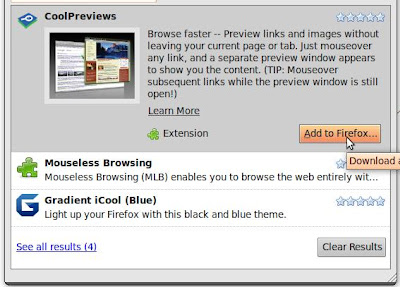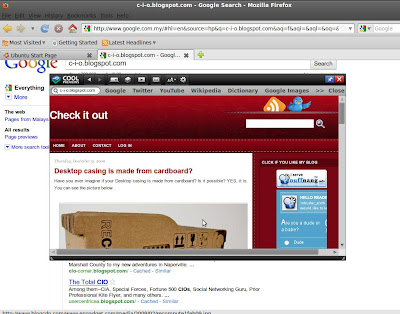- Surf Youtube or other internet video collection and choose your desired clip that you want to embed into your blog post. You can see the Embed icon on the bottom of the Youtube player. Click the icon.
- After that, a new option will appear. You can choose your own preference regarding the Youtube player border colour and size. Choose the right colour and size based on your blog theme. After that, you can see the embed code. Click at the code and it will automatically select all the embed code text. Right click on your mouse and copy the code.
- Then, open your blog editor. Paste the code. The code will represent your video player on your blog post. If you want to put your text below the video clip, write below the embed code.
Good luck!